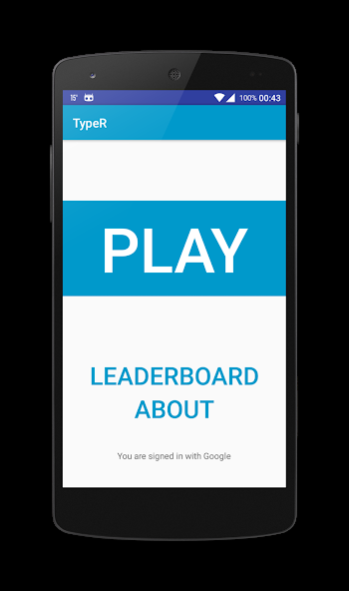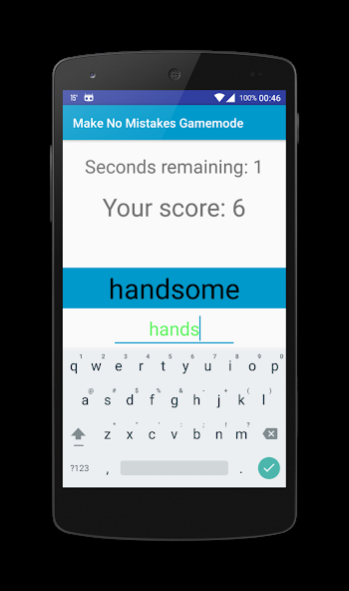TypeR - Get Better At Typing 1.68
Free Version
Publisher Description
Autocorrect often fixing right words?
You have your own slang with your friends but autocorrect just won't leave you alone?
Being competitive is in your nature?
Give this app a try!
You can choose between multiple gamemodes from just focusing on improving your typing to competing for the highest words per minute count. Words are randomly chosen from the most frequently used everyday words.
Compete with people through online or local leaderboards and see who can go the longest without making any mistakes or who can type out the most words per minute.
If you do not feel like competing you could also just practice at your own pace.
• Just Practice:
You can disable leaderboards completely and just practice at your own pace with your own chosen word count.
• Words Per Minute:
Find out how many words can you type per minute with your smartphone. Compete against people through online scoreboard or against your friends by using your local score and see who gets the highest score!
• No Mistakes:
Make no mistakes. For every word you have 5 seconds to type it out. How far can you go?
Developed by Stefan
Graphics by Michael Givskov
Become independent from autocorrect and enjoy the freedom of typing today!
About TypeR - Get Better At Typing
TypeR - Get Better At Typing is a free app for Android published in the Arcade list of apps, part of Games & Entertainment.
The company that develops TypeR - Get Better At Typing is StefanJM. The latest version released by its developer is 1.68.
To install TypeR - Get Better At Typing on your Android device, just click the green Continue To App button above to start the installation process. The app is listed on our website since 2018-09-26 and was downloaded 1 times. We have already checked if the download link is safe, however for your own protection we recommend that you scan the downloaded app with your antivirus. Your antivirus may detect the TypeR - Get Better At Typing as malware as malware if the download link to com.stefanjm.typer is broken.
How to install TypeR - Get Better At Typing on your Android device:
- Click on the Continue To App button on our website. This will redirect you to Google Play.
- Once the TypeR - Get Better At Typing is shown in the Google Play listing of your Android device, you can start its download and installation. Tap on the Install button located below the search bar and to the right of the app icon.
- A pop-up window with the permissions required by TypeR - Get Better At Typing will be shown. Click on Accept to continue the process.
- TypeR - Get Better At Typing will be downloaded onto your device, displaying a progress. Once the download completes, the installation will start and you'll get a notification after the installation is finished.